Sleep Cycle Calculator
Sleep Cycle Calculator
Recommended Bedtimes
For the best sleep quality, try going to bed at one of these times:
Recommended Wake Times
For the best sleep quality, try waking up at one of these times:
Have you ever woken up feeling groggy despite getting what should have been enough sleep? Or struggled to drift off despite feeling exhausted? The timing of your sleep might be just as important as its duration.
This is where a sleep calculator comes in—a simple yet powerful tool that can transform your relationship with rest by aligning your sleep with your natural body rhythms.
What Is a Sleep Calculator and Why Does It Matter?
A sleep calculator helps you determine the optimal times to fall asleep or wake up based on sleep cycles rather than just total hours. Instead of focusing solely on getting “8 hours of sleep,” these calculators help you align your sleep schedule with your body’s natural rhythms.
Key Takeaway: Waking up during the wrong sleep stage can leave you feeling exhausted even after a full night’s sleep. A sleep calculator helps you avoid this problem.
The Cost of Poor Sleep Timing
Waking up in the middle of a deep sleep cycle can leave you feeling disoriented and exhausted—a phenomenon known as “sleep inertia“. Conversely, waking up at the end of a cycle can help you start your day feeling energized and clear-headed.
In our constantly-connected world where sleep often takes a backseat to productivity, using a sleep time calculator can be the difference between:
- Dragging yourself through the day with brain fog
- Starting your morning with energy and mental clarity
- Requiring less caffeine to function optimally
- Experiencing better mood stability throughout the day
Understanding Sleep Cycles:
Before we get into how sleep calculators work, it’s essential to understand what happens when we sleep. Sleep isn’t a uniform state where your brain simply shuts down. Instead, you cycle through different stages according to research from the National Sleep Foundation:

The 4 Stages of Sleep
- Light sleep (Stage 1): Your heartbeat, breathing, and eye movements slow down. Your muscles relax with occasional twitches. This brief period lasts just 1-5 minutes.
- Light sleep (Stage 2): Your body temperature drops, eye movements stop, and brain activity slows further. This stage prepares you for deep sleep and makes up about 50% of your total sleep time.
- Deep sleep (Stage 3): This is when your body repairs tissues, builds bone and muscle, and strengthens your immune system. Your brain waves become much slower (delta waves).
- REM (Rapid Eye Movement) sleep: Your brain becomes more active, almost like when you’re awake. This is when most dreaming occurs, memories are consolidated, and emotional processing happens.
A complete sleep cycle runs approximately 90 minutes, though this can vary slightly from person to person. Throughout the night, you’ll go through multiple cycles, with the proportion of deep sleep higher in earlier cycles and REM sleep more prominent later in the night.
Expert Insight: “Waking up during REM or light sleep feels much easier because your brain is already somewhat active,” explains Dr. Michael Breus, clinical psychologist and sleep specialist. “It’s like the difference between jumping directly into cold water versus gradually wading in.”
How Sleep Calculators Work: The 90-Minute Cycle Method
Sleep calculators operate on a simple principle: they count backward or forward in 90-minute increments from your target wake-up or bedtime. This timeframe represents the average length of one complete sleep cycle.
Example Calculation
For example, if you need to wake up at 7:00 AM:
- The calculator adds 15-20 minutes for falling asleep
- Then calculates backward in 90-minute increments
- A sleep calculator might suggest bedtimes of:
- 10:00 PM (6 cycles = 9 hours)
- 11:30 PM (5 cycles = 7.5 hours)
- 1:00 AM (4 cycles = 6 hours)
Each option represents waking up at the end of a complete cycle rather than in the middle of deep sleep.
Sleep Calculator in Action: Step-by-Step
- Input your desired wake-up time or bedtime
- Specify how long it typically takes you to fall asleep
- The calculator adds this “sleep latency” period
- It then calculates backward or forward in 90-minute cycles
- You receive multiple bedtime or wake-up options based on complete cycles
6 Key Benefits of Using a Sleep Calculator
Understanding the “why” behind sleep calculators can motivate you to actually use one. Research in the Journal of Sleep Research shows these are the main benefits you can expect:
1. Wake Up Feeling Refreshed
A sleep calculator ensures you wake up at the right stage of your sleep cycle, preventing grogginess and making you feel more energized in the morning.
2. Improved Sleep Quality
By aligning your sleep schedule with natural sleep cycles, you’ll experience better REM and deep sleep, leading to improved physical and mental restoration.
3. Enhanced Cognitive Function
Getting enough high-quality sleep enhances memory, problem-solving abilities, creativity, and decision-making. Studies from the Sleep Research Society show proper sleep timing can improve cognitive performance by up to 34%.
4. Better Physical Health
Proper sleep cycles support immune function, hormone regulation, and cellular repair. Research from the Journal of Sleep Research suggests that sleep quality, not just quantity, impacts metabolism and weight management.
5. Emotional Regulation
Sleep cycle optimization helps stabilize mood and reduce anxiety. A 2019 study in Sleep Medicine Reviews found that REM sleep specifically helps process emotional experiences and reduce negative reactivity.
6. Long-term Health Benefits
Consistent, quality sleep reduces the risk of chronic health conditions including heart disease, diabetes, and neurodegenerative disorders.
Key Takeaway: Sleep calculators don’t just help you feel better tomorrow—they support your health for years to come.
How Much Sleep Do You Actually Need?
Adults generally need 7-9 hours of sleep per night, while teenagers need 8-10 hours. The optimal amount of sleep varies significantly by age, according to the American Academy of Sleep Medicine’s official recommendations:
Age-Specific Sleep Needs
| Age Group | Recommended Sleep Duration |
|---|---|
| Newborns (0-3 months) | 14-17 hours |
| Infants (4-12 months) | 12-16 hours |
| Toddlers (1-2 years) | 11-14 hours |
| Preschoolers (3-5 years) | 10-13 hours |
| School-age (6-12 years) | 9-12 hours |
| Teens (13-18 years) | 8-10 hours |
| Adults (18-64 years) | 7-9 hours |
| Older adults (65+) | 7-8 hours |
However, individual needs may vary based on:
- Genetic factors
- Activity level
- General health
- Stress levels
- Previous sleep debt
How to Use a Sleep Calculator Effectively
Using a sleep calculator isn’t complicated, but there are strategies to get the most benefit from this tool.
Calculating Sleep Based on Wake-Up Time
If you have a fixed wake-up time (most common for work or school days):
- Enter your required wake-up time into the calculator
- Choose how long it typically takes you to fall asleep
- Review the recommended bedtime options
- Select the one that gives you adequate rest while fitting your schedule
For example, if you need to wake up at 7:00 AM, your optimal bedtimes might be:
- 9:45 PM (6 cycles = 9 hours + 15 min to fall asleep)
- 11:15 PM (5 cycles = 7.5 hours + 15 min to fall asleep)
- 12:45 AM (4 cycles = 6 hours + 15 min to fall asleep)
Finding the Best Wake-Up Time Based on Bedtime
Sometimes your bedtime is more fixed than your wake time:
- Note what time you’re likely to go to bed
- Add 15-20 minutes to account for falling asleep
- Enter this into the calculator
- Set your alarm for the recommended wake-up time
For example, if you go to bed at 10:00 PM:
- Wake at 5:45 AM (5 cycles = 7.5 hours + 15 min to fall asleep)
- Wake at 7:15 AM (6 cycles = 9 hours + 15 min to fall asleep)
- Wake at 8:45 AM (7 cycles = 10.5 hours + 15 min to fall asleep)
Sleep Calculators for Special Situations
Beyond regular nighttime sleep, sleep calculators can optimize other rest scenarios:
Power Napping: Maximizing Short Rest Periods
Power naps can be incredibly refreshing when timed correctly:
- 20-minute naps provide a quick energy boost without sleep inertia
- 90-minute naps allow for a complete sleep cycle, including REM sleep
The key is avoiding the in-between lengths (30-60 minutes) that might leave you feeling worse than before.
Research Insight: NASA’s Fatigue Countermeasures Program found that a 26-minute nap improved pilot performance by 34% and alertness by 54%.
Shift Workers: Adapting Sleep Cycles to Unusual Hours
For night shift workers or rotating schedules:
- Use the calculator to plan sleep blocks between shifts
- Focus on getting at least 4-5 complete sleep cycles per 24 hours
- Consider split sleep schedules (4.5 hours after work + 3 hours before work)
- Schedule strategic power naps to supplement shorter sleep periods
Creating the Perfect Sleep Environment
The calculator tells you when to sleep, but your environment determines how well you sleep:
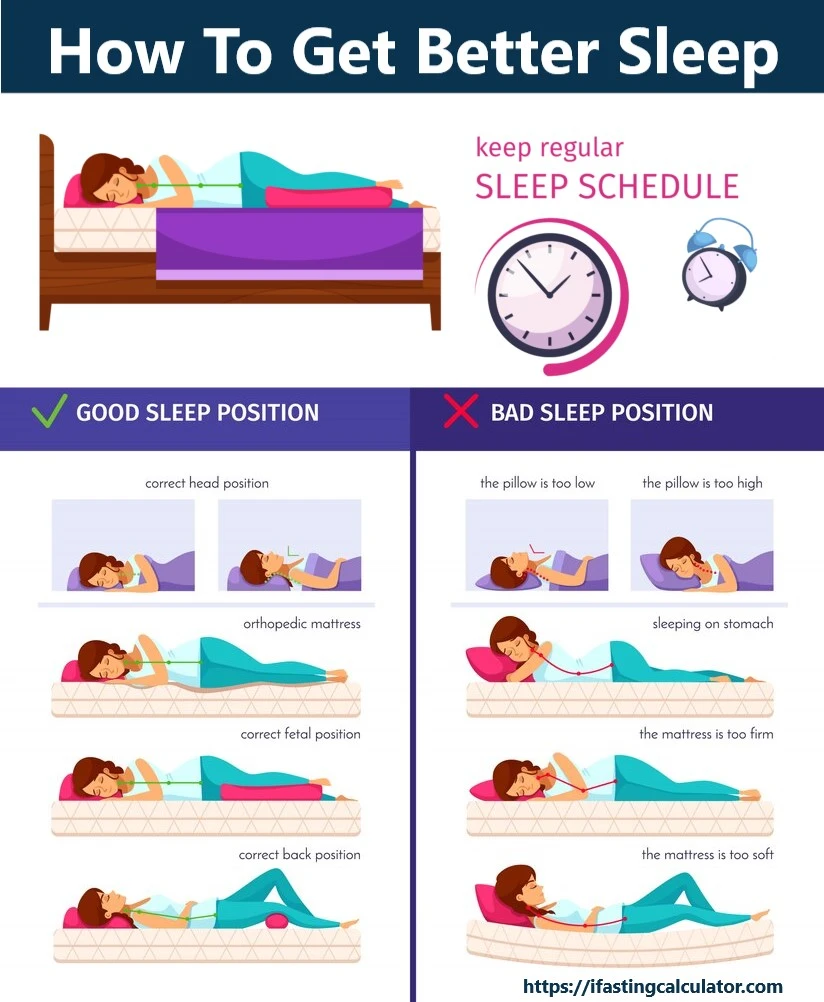
Temperature Optimization
- Keep your bedroom cool (65-68°F/18-20°C)
- Use breathable bedding appropriate for the season
Sound Management
- Eliminate disruptive noise or use white noise machines
- Consider earplugs if necessary
Light Control
- Make your room as dark as possible
- Use blackout curtains and eliminate LED lights
- Avoid blue light from screens at least 1 hour before bed
Comfortable Sleep Surface
- Invest in a mattress and pillows that support your preferred sleep position
- Replace pillows every 1-2 years and mattresses every 7-10 years
Pre-Sleep Routines That Support Your Sleep Schedule
When your sleep calculator says it’s time for bed, these evidence-based practices from the CDC can help you fall asleep more easily:
- Establish a consistent 20-30 minute wind-down routine
- Same activities in the same order signal your brain it’s time to sleep
- Limit screen exposure
- Blue light disrupts melatonin production
- Use night mode or blue-light blocking glasses if necessary
- Try relaxation techniques
- Progressive muscle relaxation
- Deep breathing exercises (4-7-8 method)
- Guided meditation specifically for sleep
- Journal briefly
- Write down tomorrow’s tasks to prevent midnight worrying
- Practice gratitude journaling to promote positive emotions
Personal Experience: “Since implementing a 15-minute reading routine before bed and using a sleep calculator, I’ve cut my time to fall asleep from 45+ minutes to under 10,” reports Sarah K., a former insomnia sufferer.
Nutrition and Exercise Considerations for Better Sleep
What you do throughout the day affects how well your sleep calculator works for you:
Timing Your Exercise
- Regular physical activity improves sleep quality
- Morning and afternoon exercise generally best
- Complete intense workouts at least 1-2 hours before bedtime
- Gentle yoga or stretching can be beneficial right before sleep
Smart Eating for Better Sleep
- Limit caffeine after noon (its half-life is 5-6 hours)
- Avoid large meals within 3 hours of bedtime
- Consider sleep-promoting foods if hungry near bedtime:
- Small carbohydrate snack with tryptophan (milk, banana, nuts)
- Tart cherry juice (natural source of melatonin)
- Herbal teas like chamomile or valerian root
Limitations of Sleep Calculators
While sleep calculators are helpful tools, they have limitations worth acknowledging:
- They work with averages, not your specific physiology
- Everyone’s optimal sleep cycle length varies slightly
- They don’t account for sleep disorders or medical conditions
- External factors like stress or alcohol can disrupt normal sleep cycles
- The 90-minute cycle is an approximation that varies between individuals
Think of a sleep calculator as a starting point—a good general guideline that you can refine based on your personal experience.
Personalizing Your Sleep Calculator Results
Sleep isn’t one-size-fits-all. Here’s how to adapt calculator recommendations to your unique needs:
Finding Your Personal Sleep Cycle Length
- On a free day, go to bed when tired and wake naturally (no alarm)
- Track this for several days
- Calculate the average sleep duration and divide by the number of cycles (typically 4-6)
- This gives you a personalized cycle length to work with
Tracking and Adjusting
- Use a sleep tracker for more insights
- Keep a sleep journal noting bedtime, wake time, and how you feel
- Make small 15-minute adjustments to calculator times based on results
Integrating Sleep Calculators Into Your Wellness Routine
The most benefit comes when you use a sleep calculator as part of a holistic approach to rest and recovery:
- Start with consistency
- Use the calculator times for at least two weeks straight
- Maintain the same sleep/wake times even on weekends if possible
- Create supporting habits
- Develop routines that reinforce your optimal sleep times
- Set alarms for both bedtime and wake-up time
- Monitor your progress
- Track energy levels, mood, and productivity
- Adjust as needed based on real results
- Listen to your body
- Use the calculator as a guide but honor your body’s signals
- Adjust if you’re consistently feeling tired or wired
Over time, you might find yourself naturally waking up at the end of sleep cycles without an alarm—the ultimate sign that you’ve synced with your body’s natural rhythms.
Frequently Asked Questions About Sleep Calculators
Can a sleep calculator help with insomnia?
While a sleep calculator isn’t a cure for insomnia, it can help establish consistency in your sleep schedule, which is often recommended as part of cognitive behavioral therapy for insomnia (CBT-I). However, persistent insomnia should be discussed with a healthcare provider who can address underlying causes.
Does age affect sleep cycles?
Yes, younger people have longer deep sleep periods, while older adults may experience lighter sleep.
When to sleep on flights?
For flights crossing time zones, adapting to your destination’s time is recommended. Try to sleep when it would be nighttime at your destination to minimize jet lag.
